Last Updated on –
Business
Unlocking Business Automation with Azure Logic Apps: Real-World Use Cases and Expert Insights
1. What Are Azure Logic Apps?
Azure Logic Apps, a cloud service from Microsoft Azure, enables developers and IT teams to automate workflows and business processes across various apps and services without writing any code.
Logic Apps allow you to:
- Automate tasks and business processes
- Integrate cloud-based and on-premises systems
- Schedule workflows to run at specific times
- Connect with a wide range of over 400 systems, including Microsoft 365, Salesforce, SAP, Twitter, SQL Server, and beyond.
2. Why Businesses Choose Azure Logic Apps
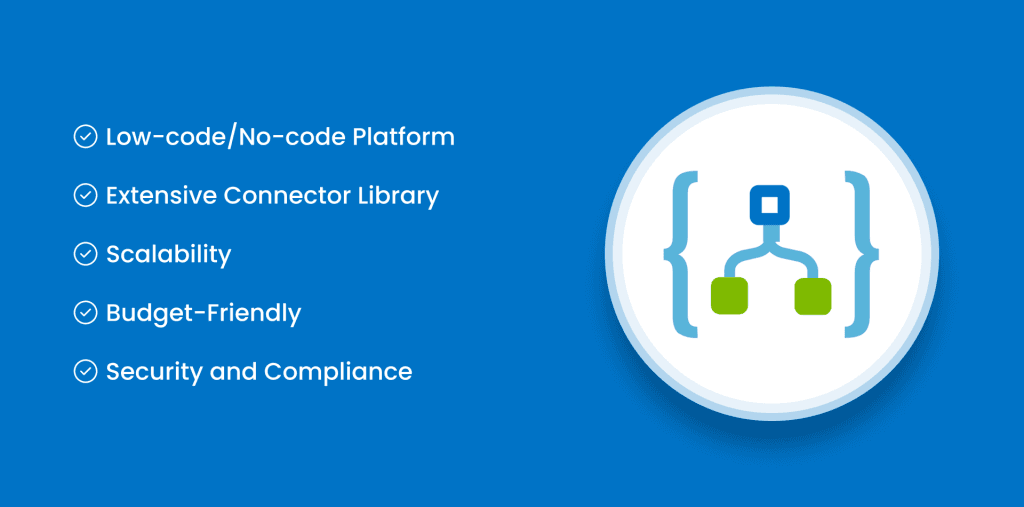
- Low-code/No-code Platform: Quickly build integrations using a drag-and-drop visual designer.
- Extensive Connector Library: Seamlessly connect to both Microsoft and third-party services.
- Scalability: Automatically scales to meet demand.
- Budget-Friendly: Pay-as-you-go means your expenses align directly with your usage.
- Security and Compliance: Comprehensive support for enterprise security and regulatory compliance, built into the core.
3. Real-World Use Cases of Azure Logic Apps
1. Healthcare – Streamlining Patient Onboarding
Case: A hospital system in the U.S. sought to automate the patient onboarding process by connecting its EMR (Electronic Medical Records) system with Microsoft 365 and email services.
Solution: They built a workflow using Azure Logic Apps that:
- Extracts new patient data from an intake form (Power Apps)
- Updates their EMR system (via API)
- Automatically sends a welcome email with appointment details
Impact: Achieved a 75% reduction in manual errors and improved onboarding speed by 40%.
2. eCommerce – Automating Order Processing
Case: A retail business required the integration of its Shopify store with both inventory management and invoicing systems.
Solution: With Azure Logic Apps, they built a workflow to:
- Monitor new orders in Shopify
- Update inventory in SQL database
- Dispatch invoices via Outlook and securely store the PDFs in Azure Blob Storage
Impact: Order processing time reduced by 60%, leading to faster fulfillment and increased customer satisfaction.
3. Finance – Fraud Detection Alerts
Case: A fintech company aimed to automate fraud alerts across various channels (SMS, email, Teams) to promptly notify users whenever suspicious activity was detected.
Solution: Logic Apps monitored logs from Azure Sentinel, and when a certain threshold was triggered:
- Sent real-time SMS via Twilio
- Emailed the security team
- Posted a message in a Microsoft Teams channel
Impact: Improved fraud response time by over 50%, potentially saving millions in losses.
4. Human Resources – Employee Offboarding
- Deactivates accounts in Azure AD
- Revokes app access
- Notifies IT and updates SharePoint records
- Archives email and OneDrive data
Impact: Achieved full compliance with offboarding procedures while reducing IT involvement by 70%.
4. Best Practices for Implementing Azure Logic Apps
To ensure your Azure Logic Apps implementation is scalable and reliable:
- Use parameterized templates for reusability
- Implement exception handling in workflows
- Utilize Azure Monitor and Log Analytics for monitoring and logging purposes.
- Optimize connectors for performance and cost.
- Secure connections using managed identities and private endpoints.
Summary: Why Azure Logic Apps Is the Future of Business Automation
If you’re looking to streamline operations, cut costs, and boost productivity, Azure Logic Apps is the answer.
Conclusion
FAQ’S
Azure Logic Apps do not require coding skills. It is a low-code platform that enables users to build complex workflows through a visual designer. However, having some knowledge of expressions and APIs can be useful for more advanced customizations.
