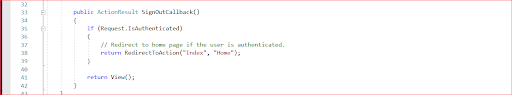Last Updated on –
How to Implement Azure AD in Existing .Net MVC based System

Schema design & overall planning to implement Azure AD:
In order to implement the same first step is to design DB table to map Azure AD users with .net based user. Here is the schema for the same.
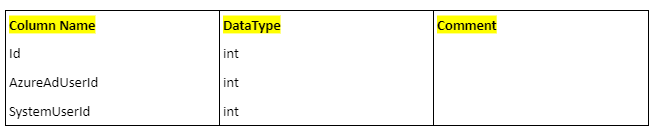
Moreover, we need to
1) login with admin user and Create One User under AzureAd as well as one user under system. Please follow this link that explains how to set up and create Azure AD. Link
2) Make an entry under above table.
3) Fetch details including ClientId,Domain,TenentId,PostBackURL from Azure AD account
Once all above details are ready we are good to modify current .net MVC application. Here first and most important thing to note down is we need to remove any .net based authentication we have used mainly because we can not maintain two authentication simulteneously.
Steps to Modify Existing .Net MVC based application
Step 1 : Modify Existing Login
Firstly we need to modify existing login routine and make sure we write logic to verify user against Azure Active directory. This woudl be done under startup.cs by implementing OpenId authentication. Below is a screenshot the Oauth2 based authentication.

Step 2:
Wherever we have Authentication check we can check almost in the same way here is a screen shot that validates if loggedin user is authenticated or not.
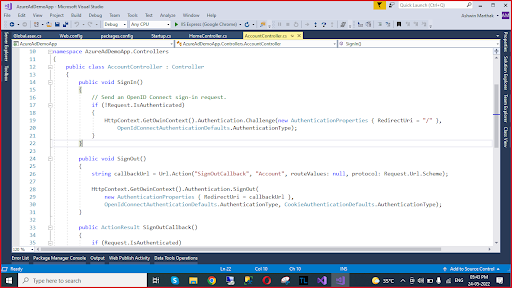
Step 3: Modify Logout routine.
As per above screen shot we need to modify logout routine and make sure system logs out from Active directory sign in.

Step 4: Implement a custom Authorization filter and apply that
We need to modify and override default Authorize attribite and create a custom Authorization filter.

We need to apply this configureAuth attribute instead of Authorize attribite mentioned below on top of all methods or controller. Moreover, all configuration must be stored under standard web.config file. Including clientID, Domain,


Finally, For user after Signout call back page using below code