Last Updated on –
.NET
Mastering .NET MAUI: Best Practices for High-Performance Applications
Developing cross-platform applications with .NET MAUI requires a strategic approach to ensure optimal performance, scalability, and maintainability. By following industry best practices, developers can build efficient, user-friendly applications that deliver a seamless experience across multiple platforms. Here’s a guide to essential .NET MAUI best practices for creating high-quality applications.
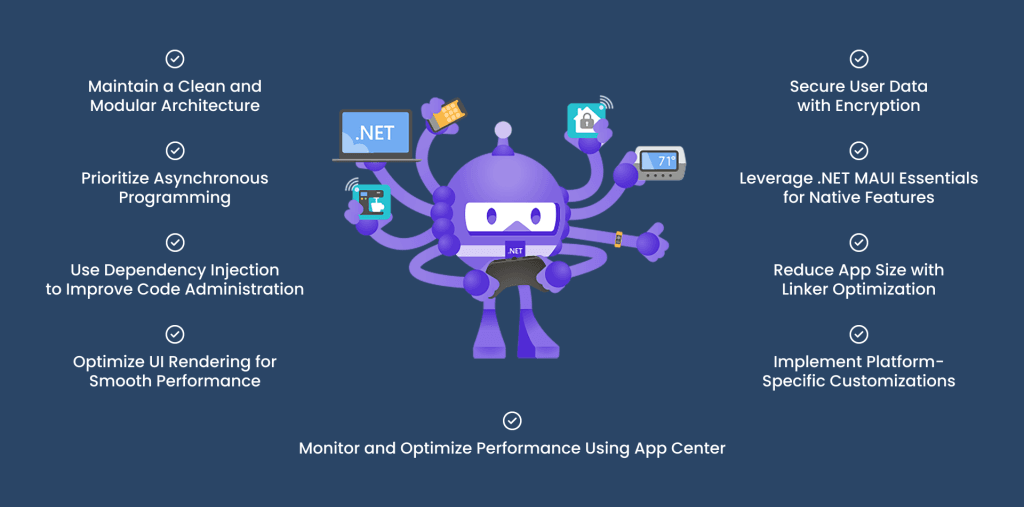
1. Maintain a Clean and Modular Architecture
The more organized the application architecture, the more maintainable and scalable the codebase.It is often advised to use the Model-View-ViewModel (MVVM) pattern to divide business logic from user interface logic.
Why Adopt MVVM?
- Simplifies UI updates with data binding.
- Enhances modularity and reusability.
- Supports better testability and maintenance.
Using frameworks like CommunityToolkit.MVVM further simplifies MVVM implementation, reducing boilerplate code and improving state management.
2. Prioritize Asynchronous Programming
Best Practices for Async Code:
- Relieve computationally expensive jobs from the main thread by using Task.Run().
- Ensure all database queries and network calls are asynchronous.
- Implement cancellation tokens to prevent unnecessary resource consumption.
3. Use Dependency Injection (DI) to Improve Code Administration
4. Optimize UI Rendering for Smooth Performance
5. Secure User Data with Encryption
6. Leverage .NET MAUI Essentials for Native Features
Example: Checking Network Connectivity
7. Reduce App Size with Linker Optimization
Configuration in .csproj:
8. Implement Platform-Specific Customizations
9. Monitor and Optimize Performance Using App Center
Benefits of App Center:
- Detects crashes and exceptions in real time.
- Provides analytics to understand user behavior.
- Automates testing and deployment processes.
Conclusion
By integrating these strategies into your development workflow, you can deliver exceptional .NET MAUI applications that provide seamless experiences for users across different devices.
FAQ’S
To optimize performance, use async programming, implement virtualized lists, and enable linker optimizations to reduce app size.
