Enhancing Code Reviews with GitHub Copilot: Fixing, Optimizing, and Adhering to Standards

Enhancing Code Reviews with GitHub Copilot: Fixing, Optimizing, and Adhering to Standards

GitHub Copilot, an AI-powered code completion tool developed by GitHub and OpenAI, can assist in streamlining the code review process by suggesting improvements, identifying potential issues, and ensuring compliance with coding standards. This article explores how to effectively use GitHub Copilot for code reviews, including fixing and optimizing code, and following coding standards and architectural guidelines.
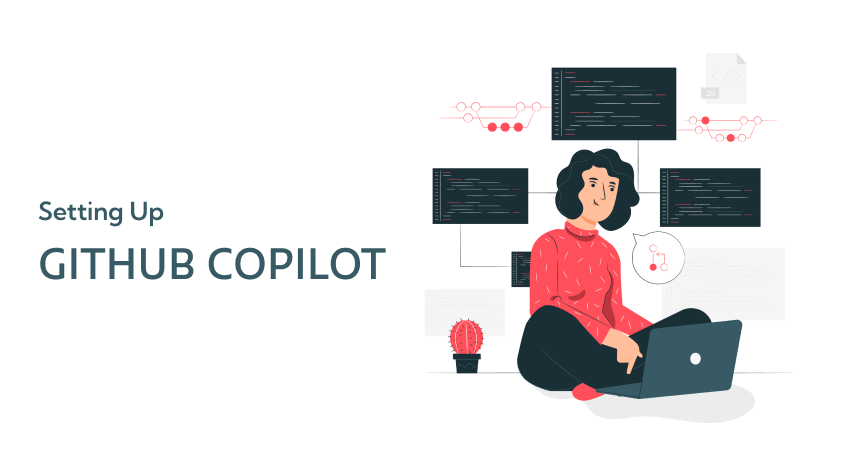
1. Setting Up GitHub Copilot
i. Install GitHub Copilot Extension:
- In Visual Studio, go to Extensions > Manage Extensions.
- Search for "GitHub Copilot" and install it.
- Restart Visual Studio to enable the extension.
2. Using GitHub Copilot for Code Reviews
i. Example Scenario
Consider a C# file Example.cs that needs reviewing:
// Example.cs
using System;
namespace ExampleNamespace{
public class ExampleClass{
public int AddNumbers(int a, int b){
return a + b;
}
public int SubtractNumbers(int a, int b){
return a – b;
}
public int MultiplyNumbers(int a, int b){
return a * b;
}
public double DivideNumbers(int a, int b){
if (b == 0)
throw new ArgumentException(“Cannot divide by zero”);
return (double)a / b;
}
// Review this method for improvements
public int ComplexMethod(int[] data){
int result = 0;
foreach (var item in data){
if (item > 10)
result += item * 2;
else
result += item + 2;
}
return result;
}
}
}
3. Reviewing, Fixing, and Optimizing Code
i. Identify the Method to Review
ii. Trigger GitHub Copilot:
- GitHub Copilot will start suggesting code improvements as you review the code.
- Use comments to guide Copilot. For instance, use // Review this method for improvements to prompt Copilot to analyze and suggest changes.
Example: Optimizing ComplexMethod
// Review this method for improvements
public int ComplexMethod(int[] data){
int result = 0;
foreach (var item in data){
if (item > 10)
result += item * 2;
else
result += item + 2;
}
return result;
}
public int ComplexMethod(int[] data){
return data.Sum(item => item > 10 ? item * 2 : item + 2);
}
4. Ensuring Coding Standards and Architecture
i. Use Configuration Files:
- Configure your .editorconfig file to enforce coding standards.
ii. Use Comments to Guide Copilot:
- Use comments to specify coding standards and architectural guidelines. For example:
// Ensure this method follows our coding standards
public int AddNumbers(int a, int b) { return a + b; }
iii. Integrate Linters and Formatters:
- Integrate linters (e.g., ESLint for JavaScript/TypeScript) and formatters (e.g., Prettier) to enforce coding standards. GitHub Copilot will adapt to these standards over time.
Example: .editorconfig File
# .editorconfig
root = true [*]
charset = utf-8
end_of_line = lf
indent_style = space
indent_size = 4
insert_final_newline = true
trim_trailing_whitespace = true
[*.cs]
# C# specific rules
dotnet_sort_system_directives_first = true
dotnet_style_qualification_for_field = false:suggestion
dotnet_style_qualification_for_property = false:suggestion
dotnet_style_qualification_for_method = false:suggestion
dotnet_style_qualification_for_event = false:suggestion
[*.{js,ts,jsx,tsx}] # JavaScript and TypeScript specific rules
indent_size = 2
[*.{html,css,scss}] # HTML and CSS specific
rules indent_size = 2

5. Regular Code Reviews and Feedback
i. Review Copilot’s Suggestions:
- Carefully review the suggestions provided by Copilot to ensure they meet your project’s standards and requirements.
- Apply the suggestions that are relevant and discard those that are not.
ii. Provide Feedback:
- Regularly correct and refine Copilot’s suggestions. This helps the AI learn and adapt to your coding standards over time.
Example: Reviewing an Existing Project
Before Review
// Example.cs
using System;
namespace ExampleNamespace { public class ExampleClass{
public int AddNumbers(int a, int b){
return a + b;
}
public int SubtractNumbers(int a, int b){
return a – b;
}
public int MultiplyNumbers(int a, int b){
return a * b;
}
public double DivideNumbers(int a, int b){
if (b == 0)
throw new ArgumentException(“Cannot divide by zero”);
return (double)a / b;
}
// Review this method for improvements
public int ComplexMethod(int[] data){
int result = 0;
foreach (var item in data){
if (item > 10){
result += item * 2; else result += item + 2;
}
return result;
}
}
}
After Review with Copilot Suggestions
// Example.cs
using System;
using System.Linq;
namespace ExampleNamespace{
public class ExampleClass{
/// <summary>
/// Adds two integers and returns the result.
/// </summary>
/// <param name=”firstNumber”>The first number to add.</param>
/// <param name=”secondNumber”>The second number to add.</param>
/// <returns>The sum of the two numbers.</returns>
public int AddNumbers(int firstNumber, int secondNumber){
return firstNumber + secondNumber;
}
/// <summary>
/// Subtracts the second integer from the first and returns the result.
/// </summary>
/// <param name=”firstNumber”>The number to subtract from.</param>
/// <param name=”secondNumber”>The number to subtract.</param>
/// <returns>The result of the subtraction.</returns>
public int SubtractNumbers(int firstNumber, int secondNumber){
return firstNumber – secondNumber;
}
/// <summary>
/// Multiplies two integers and returns the result.
/// </summary>
/// <param name=”firstNumber”>The first number to multiply.</param>
/// <param name=”secondNumber”>The second number to multiply.</param>
/// <returns>The product of the two numbers.</returns>
public int MultiplyNumbers(int firstNumber, int secondNumber){
return firstNumber * secondNumber;
}
/// <summary>
/// Divides the first integer by the second and returns the result.
/// </summary>
/// <param name=”numerator”>The number to divide.</param>
/// <param name=”denominator”>The number to divide by.</param>
/// <returns>The result of the division.</returns>
/// <exception cref=”DivideByZeroException”>Thrown when the denominator is
zero.</exception>
public double DivideNumbers(int numerator, int denominator){
if (denominator == 0)
throw new DivideByZeroException(“Cannot divide by zero”);
return (double)numerator / denominator;
}
/// <summary>
/// Processes an array of integers, applying different operations based on the value.
/// </summary>
/// <param name=”data”>The array of integers to process.</param>
/// <returns>The processed result.</returns>
public int ComplexMethod(int[] data){
return data.Sum(item => item > 10 ? item * 2 : item + 2);
}
}
}
Conclusion

